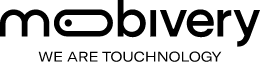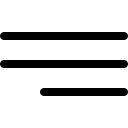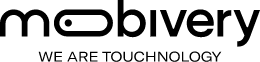First sensations
With time to reflect on the last WWDC held in San José (California) from June 4 to 8, the opinion seems to be widespread that it has been a somewhat watered-down edition. It is becoming common for the annual conference of the apple company to focus more on software, which is why it attracts less to the general public.
But this has not been an inconvenience for Apple to have made some changes with the arrival of iOS 12, among them the change in its style guide for developers. This change in its App Store guidelines mainly affects apps generated from templates, cryptocurrency mining, free app trials and data security. Let's stop at these points:
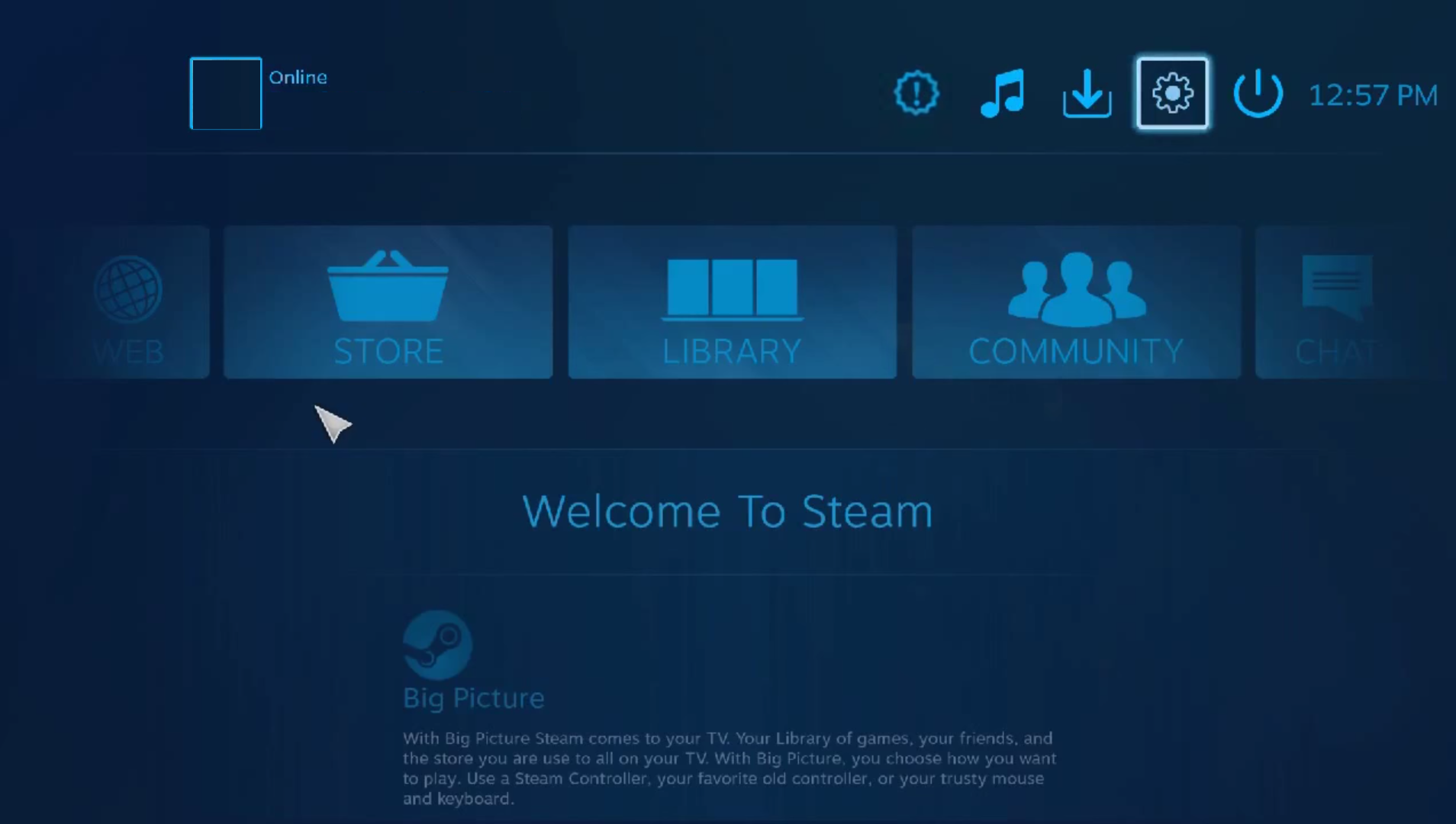
Apps generated through templates and “mirror” apps
Everyone knows that Apple likes originality, and it has always been necessary to be careful and justify the development of apps with similar functionalities. But this now goes one step further by prohibiting apps that are clones of others because they are generated using a common template.
Therefore, Apple focuses here on the usability of the application, a point that we fully share, as you can read in this post. It is also an obstacle for known applications to be copied to take advantage of its success. Regarding the “mirroring apps”, Apple expressly prohibited that the applications contain a store where you can buy software. External downloads to the App Store are now allowed as long as they are done from the computer and not on the iPhone.
This would allow users to play their video games on their mobile. 4.2.7 of the style guide includes the requirements that this type of app must meet in order to obtain approval from Apple. Apple tries to prevent users of apps like Steam Link from buying games outside of the App Store and leaving Apple without its not inconsiderable 30% of profits.
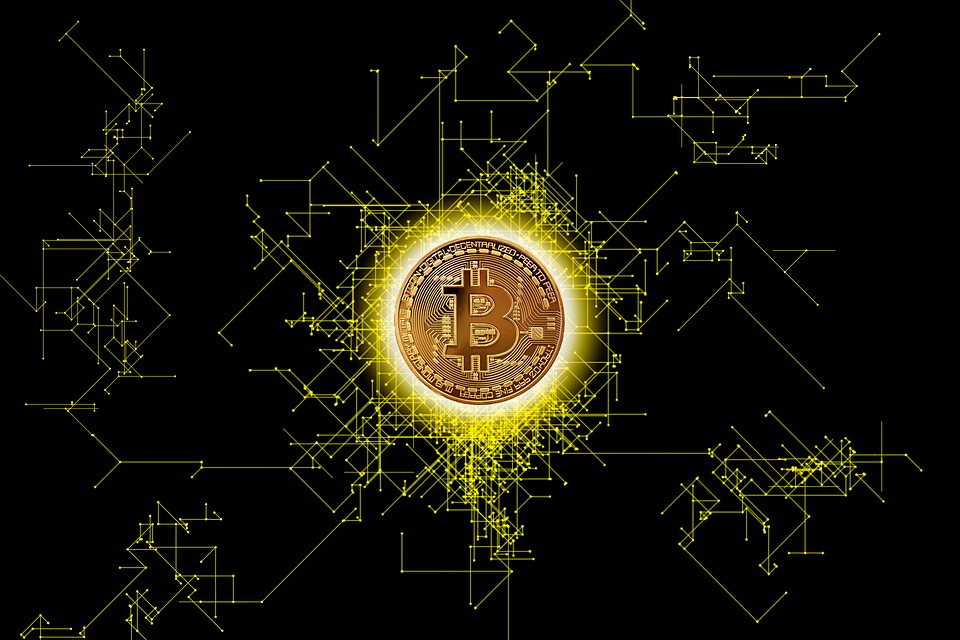
Cryptocurrency mining
Cryptocurrencies continue to give something to talk about. We have heard before about websites that mine bitcoins. But it is also true that some applications, taking advantage of the power of current devices, mine cryptocurrencies in the background and can reduce the performance of our mobiles.
Apple allows in its App Store the applications that store cryptocurrencies and those that allow their exchange. However, it establishes restrictions in article 3.1.5 b):
- Wallets: Applications can facilitate the storage of virtual currency, as long as they are offered by the developers registered as an organization.
- Mining: Apps cannot mine cryptocurrencies unless the processing is done outside of the device (for example, cloud-based mining).
- Exchanges: Applications may facilitate cryptocurrency transactions or transmissions on an approved exchange, as long as they are offered by the exchange itself.
- Other Initial Coin Offerings: Must come from established banks, securities firms, futures commission merchants (“FCM”), or approved financial institutions and must comply with all applicable laws.
- Offers and advertising: Cryptocurrency applications cannot offer money to complete tasks, such as downloading other applications, encouraging other users to download, posting on social networks, etc.

Free app trials
Apple had already allowed these tests in the case of users of apps with subscription payment. Now, it opens the door to the rest of the applications but of course, setting some guidelines in its article 3.1.2:
Permitted Uses: If an auto-renewing subscription is offered, it must provide ongoing value to the customer, and the subscription period must last at least seven days and be available on all of the user’s devices. While the following list is not exhaustive, examples of suitable subscriptions include: new game levels; episodic content; multiplayer support; applications that offer substantive and consistent updates; access to large collections of continuously updated multimedia content; software as a service (“SAAS”); and cloud support. In addition, these requirements must be met:
- Subscriptions can be offered in conjunction with a la carte offers (for example, you can offer a subscription to an entire library of movies, as well as the purchase or rental of a single movie).
- You may offer a one-time subscription that is shared among your own apps and services, but these subscriptions may not be extended to third-party apps or services. Games offered must be owned or exclusively licensed by the developer. In addition, each game must be downloaded directly from the app store, must be designed to prevent duplicate payments by a subscriber, and must not disadvantage non-subscriber customers.
- Subscriptions must work on all user devices where the app is available. A guide to facilitate this implementation is concluded here.
- Apps must not force users to rate the app, review the app, download other apps, or other similar actions in order to access the app’s functionality, content, or use.
- As with all apps, those that offer subscriptions should allow the user to get what they paid for without performing additional tasks, such as posting to social media, uploading contacts, signing in to the app a certain number of times, etc.
- Subscriptions may include consumption credits, gems, in-game currency, etc., and you may offer subscriptions that include access to discounted goods (for example, a platinum membership that offers gems for a reduced price).
- If you’re moving your existing app to a subscription-based business model, you shouldn’t remove core functionality that users have already paid for.
- Subscription apps that automatically renew may offer a free trial period to customers. Apps that attempt to trick users into purchasing a subscription under false pretenses or engage in bait-and-switch practices will be removed from the App Store.
- Upgrades and Downgrades: Users should have a seamless upgrade/downgrade experience, and shouldn’t have to subscribe to multiple variations of it without notice.
Subscription information: Before asking a user to subscribe, you must clearly describe what the user will receive for the price. How many posts per month? How much cloud storage? What type of access do you have to the service? Be sure to clearly communicate the requirements outlined in Exhibit 2 of the Apple Developer Program License Agreement.
Non-subscription apps can offer a time-based free trial period before presenting a full unlock option by setting up a non-consumable in-app purchase item at 0 price that is categorized as: “14 day trial” . Before the start of the trial version, the application must clearly identify its duration, the content or services that will no longer be accessible when the trial ends, and the subsequent charges that the user would have to pay for full functionality.
Learn more about free trials on subscription apps here.

Data security
In its fight against the lack of data privacy, Apple adds a new section to its style guide to preserve the security of users in third-party applications. Data security is addressed by Article 1.6: “Apps must implement appropriate security measures to ensure proper handling of user information collected under the Apple Developer Program License Agreement (…) and to prevent its unauthorized use, disclosure or access by third parties”.
Applications must obtain the user’s explicit consent and provide a clear visual indication when recording or logging user activity.
We must also remember at this point that, as indicated in section 5.1.5, the location in the app should only be requested if it is necessary to comply with its functionality.
Other style guide changes
Apps may not encourage users to turn off Wi-Fi or certain other security features or make other changes to system settings that are unrelated to the app’s core functionality.
New section 2.3.12 states that applications are required to clearly describe new features and product changes in their “What’s New” text. Applications can still use generic descriptions for bug fixes, security updates, and performance improvements, but anything more important should be listed in the notes.
As a new feature, apps can now use Unicode characters that render as Apple emojis in app metadata. Apple emojis may not be used on other platforms or incorporated directly into the app binary.
I hope that this guide has helped you to know the most important changes of Apple after iOS 12. I leave here the Apple style guide to review other small changes.