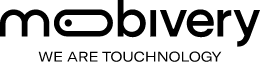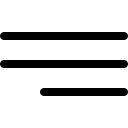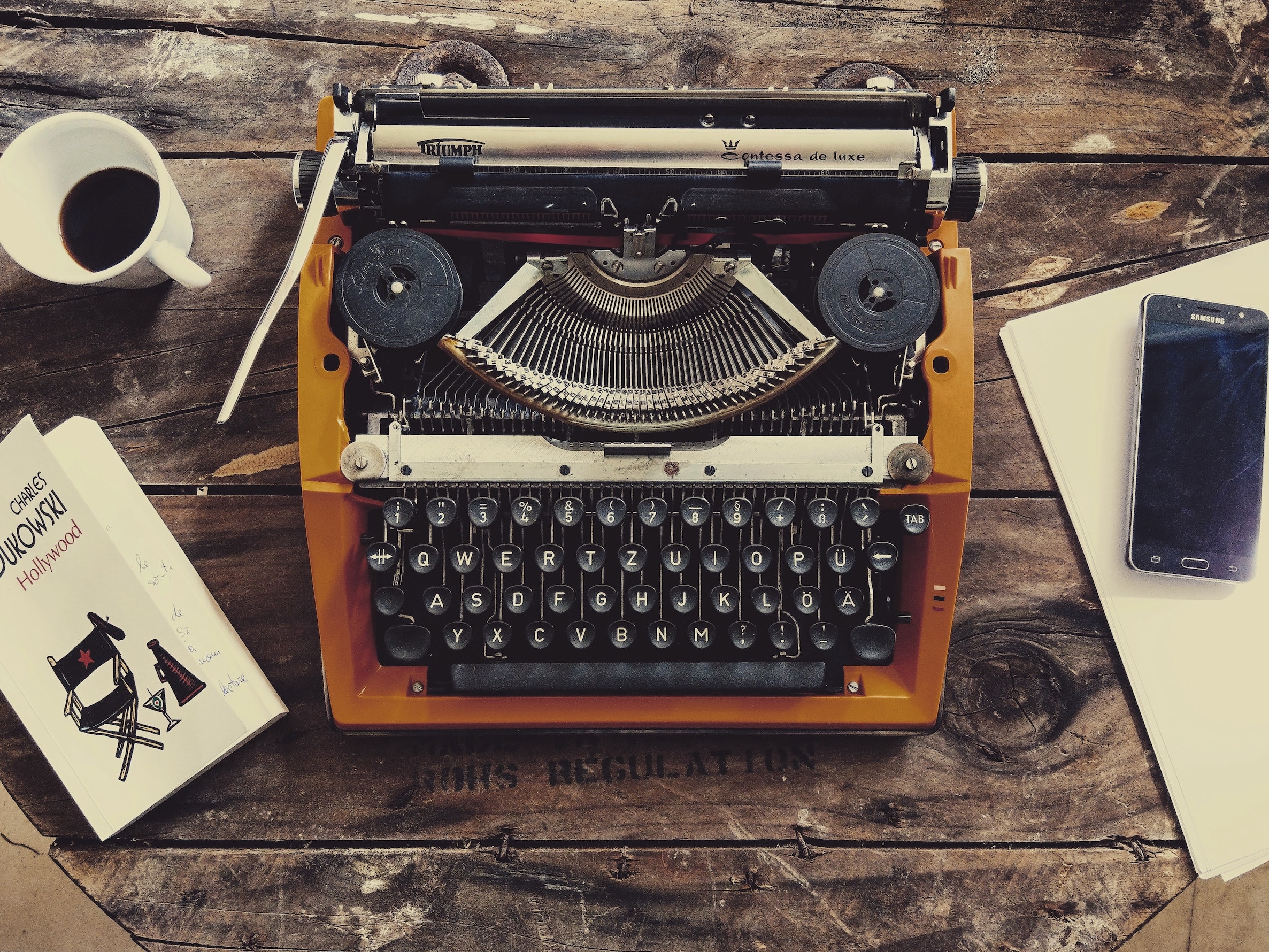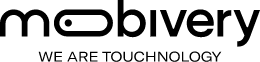Introduction
A couple of months ago I went to a mini-conference about Psychology + UX in Madrid and I wrote the post What does psychology have to do with UX?. Since then, I always keep in mind the importance of the copy in every design. In that post I explained a couple of examples about how copies failed just for not being clear and how they cost a lot of abandon users in their apps. This topic interested me and I made a research about UX writing and now I am telling you guys what I learnt and what are my conclusions.
First, we going to see what is UX writing, then common mistakes that we should avoid and finally how to improve the copy in determinate components of the app. I hope you like it!
What is UX writing?
UX Writing is the discipline that takes care that every word appeared in the interface of a product gives coherence to the design and defines the user experience. We are talking about text in buttons, headlines, error messages, notifications, tooltips, call to actions and so on.
We have to keep in mind that we don’t read, we scan. I already commented this in that post but, again, the reason for we don’t read is that we are on a mission, we need to conclude our task and we just pay attention to the thing that interests us. We do not have time to read more than necessary.
Common mistakes that we should avoid
1- Mixing first and third person
It can cause confusion to see both forms in the same context.
Don’t: “Check your new card in My Cards.”
Do: “Check the new card in My Cards.”
2- Pronouncing “We” and how awesome is the app
Try to focus on user and what they can do with your app rather than what you or your app is doing for them.
Don’t: “To get you started, we’re showing you popular posts on Facebook.”
Do: “Get started with these popular posts on Facebook.”
Don’t: “Your appeal will be reviewed, and you will receive a response within a few days.”
Do: “We’ll review your appeal and respond within a few days.”
3- Use capital letters unnecessarily
Capital letters are less legible. Lower case is faster and permits reading by word units, while all capitals tend to be read letter by letter. You could use, in some cases caps in maybe short titles, headlines, buttons or menu items.
Don’t: “YOUR CARDS”
Do: “Your cards”
4- Absolute and Over-promising… is a risk
Never say “never”. Also, try to don’t brag , say what a feature does but don’t say how great it is.
Don’t: “We’ll never send you promo emails”
Do: “ You’ll receive only important information”
Don’t: “Amazing deals at places you’ll love”
Do: “All your savings in one place”
5- Do not use gender ambiguity
Generalize!, talk about them, people, user. Avoid using “he”, “she”, “girls”, “boys”, etc.
Don’t: “You can see his/her comments”
Do: “You can see their comments”
6- Use culturally specific idioms

Don’t: “You really hit it out of the park!”
Do: “Great job!”
Tips to improve the copy of our app
1- Catchy CTA’s
The CTA copy is the text which tells user what action will happen if the button is pressed. This should catch users attention quickly and lead them right to the action. Normally they don’t have more than two words and stand out among the other components on the layout. So we will try to use bright colors and big size, (so easily noticeable and readable). Is recommendable to use verbs in the imperative form to encourage people and give strong and direct instructions of what users can do next.
2- Concise alerts
Alerts and dialogs inform users about a task and can contain critical information, require decisions, or involve multiple tasks. Toast or snackbars inform the process that the app has performed or will perform. This copy should be concise and clear to not get confuse users. Here are some points for improve them:
- Use the present tense to describe product behavior. When you need to write in the past or future, use simple verb forms.
- Use numbers instead of their word. It saves screen space , faster and clearer.
- Use direct language that is easy for users to understand. All extra or common introductory phrases such as ‘you must,’ ‘due to the fact that’, ‘in order to’ should be omitted.
- Avoid the “Would you like”. This part rarely adds any value for the question and in most cases isn’t beneficial for the user.
Don’t: “Would you like to save your changes?”
Do: “Save changes?”
Also, buttons in dialogs/alerts should be easy to understand in a quick view. A good one it would be which describes perfectly the specific action and its understandable without reading the whole description text. This approach also reduces the likelihood of user errors. Try to avoid labels like “ok”, “yes”, “no”.
3- Clear error messages
An error message is a short text displayed to a user when something goes wrong. A message needs to be polite and friendly to make users feel calm about the situation. Explain what went wrong, why and what’s the next step user should take to fix the error. Avoid to blame user for the error. Focus on solve the problem, not for the issue itself.
4- Short notifications
Notifications should be short messages which inform users about upcoming upgrades or any other activity in a product or even could be some reminders to keep users engaged. The text should be clear, easily understandable (no geek words), and concise.
5- Informative placeholders in search bars
This point improves a lot the UX on a search and there are still a lot of apps showing a simple “Search” in their bar. Take advantages of that place and inform what user can find in that section. Give clues or ideas about your features.
6- Amused tutorial
A tutorial or onboarding is a great chance to enhance user motivation to present the product. Tutorials usually contain short but clear copy describing the benefits of the features helping users to understand them. The major task of an effective onboarding copy is to engage users and not to make them bored. It’s not necessary to describe every detail in the first interaction. For every step, ask yourself: does the user really need to know this?. Be concise, clear, not too much text and use illustrations or images to get an attractive view.
Other tips for onboardings:
- Use cool illustrations or image in every step.
- Allow user skip the tutorial in each page. Do not force user go till last one to close it.
- Inform how many steps there are and how many are left to finish (pager).