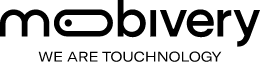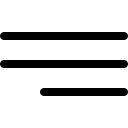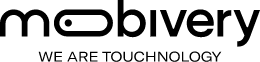In the digital age, push notifications have revolutionized how mobile applications connect with users. In this article, we will delve deep into what push notifications are and strategies to harness their full potential in your mobile applications.
Introduction
Push notifications have become an essential tool in the arsenal of mobile applications to keep users engaged and enhance retention. As competition in the app world continues to grow, understanding how they work and how to use them effectively is crucial. Throughout this article, we will explore all aspects related to push notifications, from the basics to advanced strategies.
What Are Push Notifications and What Are They For?
In the world of mobile applications and user communication, push notifications play a crucial role. These notifications are messages that a mobile app sends to users’ devices, even when the app is not in use. They are small reminders, alerts, or updates that appear on your mobile device’s screen, providing relevant information or motivating you to take specific actions.
Advantages of Mobile Push Notifications Over Web Notifications
Push notifications outperform web notifications in several aspects. First and foremost, they offer a higher level of interaction and engagement, as they appear directly on a mobile device’s home screen, making it easier for users to notice them and take action accordingly.
Furthermore, push notifications can be highly personalized and segmented, allowing apps to deliver relevant and timely content to users. This is especially valuable for increasing user retention and loyalty.
Automated notifications are also an effective way to remind users about the app and encourage re-engagement, which can be beneficial for apps with periods of inactivity.
In summary, mobile push notifications offer a strategic advantage over web notifications in terms of interaction, personalization, and user retention.

Differences Between Push Notifications on iOS and Android
Key differences between push notifications on iOS and Android can significantly impact how notifications are designed and delivered.
In iOS, push notifications are highly customizable and can include interactive elements like quick actions. On the other hand, Android push notifications can be more visually rich and support enriched content such as images and custom buttons. Understanding these differences is essential to ensure an optimal user experience on both platforms.
Strategies to Maximize the Impact of Push Notifications
Push notifications can be a powerful tool for engaging with your users and achieving specific goals. To make the most of this communication system, it’s essential to develop a strategic plan that defines your objectives and the recommended frequency for sending notifications.
Setting Goals and Frequency
Before sending push notifications, it’s crucial to have a clear goal in mind. Ask yourself what you want to achieve with each message: it could be increasing user retention, promoting sales, informing about important updates, or any other specific objective. Once you’ve established your goals, determine the recommended frequency for sending notifications. Avoid message overload, as this could lead to users disabling notifications or deleting your app.
Segmentation Criteria
Precise segmentation is key to the success of push notifications. Divide your audience into groups based on relevant criteria, such as geographic location, app behavior, user preferences, and more. By targeting specific segments, you can customize your messages and increase relevance for each group. For example, if you have an e-commerce app, you can send product offers only to users interested in that category.
Notification Content
The content of your notifications should be valuable and relevant to users. Some content ideas include:
- Offers and discounts: Announce exclusive promotions or special discounts to encourage purchases.
- App updates: Inform users about new features, security enhancements, or bug fixes.
- Reminders and alerts: Send reminders of upcoming events, scheduled appointments, or pending tasks.
- Personalized content: Use user data to personalize notifications and make them feel relevant to each individual.
Remember that relevance and value are key in push notifications. Avoid generic messages that don’t provide benefits to users, as this could lead to notification deactivation.
By following these strategies and adapting them to the needs of your app or business, you can maximize the potential of push notifications to improve user retention, increase customer satisfaction, and achieve your business goals.
Using Generic Messages and a Small User Sample
When launching a new feature or update, it’s common to send push notifications with generic messages to a small group of users as a sample. This allows you to gather initial feedback and assess the response before a full rollout. This approach helps minimize risks and fine-tune your communication strategy.
User Segmentation
Segmenting users is essential for sending relevant push notifications. You can segment based on location, past behavior, preferences, and more. By addressing specific user groups, you increase the likelihood of engagement and action.
Determining the Best Delivery Time
The timing of push notification delivery can significantly impact its effectiveness. Understanding when your users are most active and receptive can increase click-through rates and interaction. Apps can use data analytics to identify user behavior patterns and schedule notifications accordingly.
Personalization
Personalization is key to the success of push notifications. Utilize user data to customize content and offers. Including the user’s name or content related to their interaction history can enhance the effectiveness of notifications.
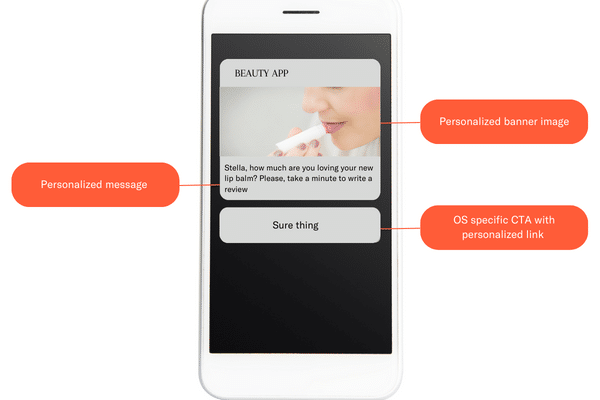
Deeplinking
Deeplinking is a technique that allows users to click on a push notification to access a specific page or feature within the app directly. This improves the user experience and can increase conversion rates. Developers should implement deeplinks effectively to make the most of this strategy.
Analyzing Notification Results
Analysis is essential to understand the impact of your push notifications. Track key metrics such as open rates, click-through rates, and conversions. Use this information to continually adjust and improve your push notification strategy.
Smart Scheduling of Push Notifications
Recurrent Scheduling
Recurrent push notifications are useful for periodic reminders, such as daily or weekly events. Scheduling these notifications to be sent at specific times can help keep users engaged and active in the app.
Event-Based Notifications
Event-based push notifications are triggered in response to specific user actions or events within the app. For example, you can send a notification when a user completes a purchase or achieves a milestone. These notifications are highly relevant and timely.
Based on User Interaction Time
Scheduling push notifications based on the user’s optimal interaction time can increase click-through rates and interaction. Analyze user app usage data to identify when users are most active and schedule notifications accordingly.
General vs. Specific Push Notifications
Push notifications can be categorized into two main types: general and specific. General push notifications are sent to all app users without distinction. They are useful for important announcements or updates that affect all users. On the other hand, specific push notifications target users who meet specific conditions or criteria. This allows for deeper customization and the delivery of relevant content to specific user groups. Specific push notifications are ideal for segmented campaigns and offer a higher level of personalization.
Based on External Information
Push notifications based on external data, such as weather forecasts or local events, can enhance relevance and usefulness. Integrating external information into your notifications can increase user engagement.
Estadísticas y Ratios de Aceptación de Opt-In para Push Notifications
Next, we will delve into three key metrics to help you evaluate the performance and effectiveness of your push notification campaigns.
Opt-In Ratio for Push Notifications
This metric measures the proportion of users who have opted to receive push notifications in your mobile app. A high opt-in ratio is typically a positive sign, indicating that your users are interested in receiving your messages. A low ratio, on the other hand, may suggest the need to improve the value proposition of your notifications or that you are sending too many.
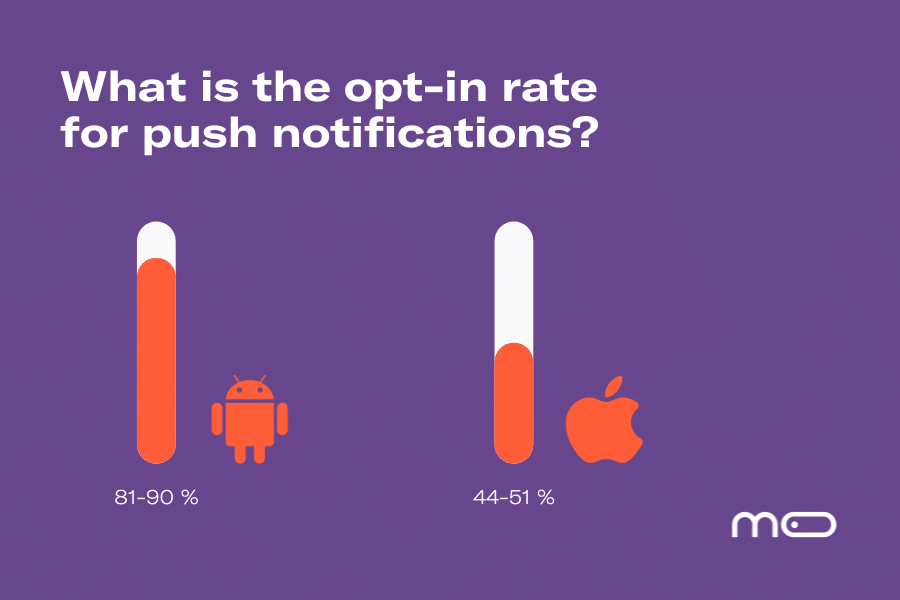
Push Notification Open Rate
This ratio refers to the proportion of sent push notifications that users actually open and read. It’s a critical metric for evaluating the impact of your messages. A high open rate suggests that your notifications are relevant and engaging to your users. If this ratio is low, it may be necessary to review the content and timing of your notifications to increase their effectiveness.
Number of Push Notifications Sent per Month
This metric provides you with an overview of how frequently you’re sending push notifications to your users. It’s important to strike a balance in frequency to prevent users from feeling overwhelmed. In general, a high number of notifications can lead to user fatigue and opt-outs, while very few notifications can result in decreased user engagement. Tracking this metric will help you find the right balance for your audience.
Analyzing these metrics will allow you to better understand how your push notification campaigns are performing and make strategic adjustments to improve their performance and maximize their impact on user retention and customer satisfaction.
Types of Tools for Sending Push Notifications
In the world of push notifications, there are several tools available to help you manage and send your messages effectively. Here, we’ll explore some of the top options:
-
Google’s Firebase Cloud Messaging (FCM)
Firebase Cloud Messaging is one of the leading solutions for sending push notifications in the mobile ecosystem. Offered by Google as part of the Firebase suite, FCM provides a robust and reliable platform for sending messages to Android and iOS devices. Its key features include:
- Cross-platform delivery: FCM allows you to send push notifications to Android, iOS, and web devices, making communication with a broad audience easier.
- Advanced targeting: You can segment your audience based on various criteria, such as location, app activity, and user preferences.
- Scheduled notifications: FCM allows you to schedule notifications to be sent at the optimal time, increasing the likelihood that users will see them.
- Detailed reports: It provides detailed information about the performance of your notifications, including delivery and open rates.
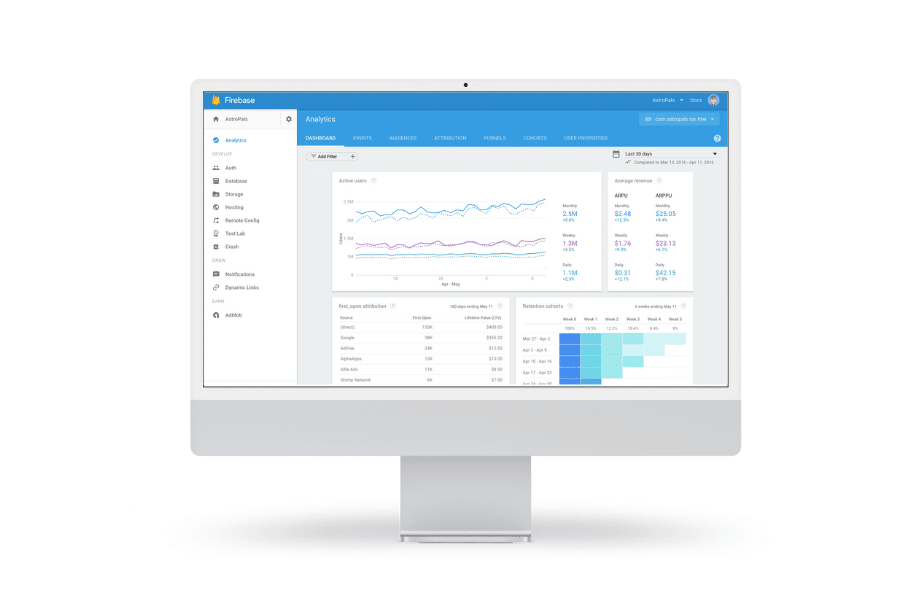
2. OneSignal
OneSignal is another popular push notification platform that offers a comprehensive set of tools for notification management. Its features include:
- Message automation: You can set up automation workflows to send notifications based on user behavior.
- Precise segmentation: OneSignal enables you to segment your audience based on factors like location, device, and activity.
- Customization: You can easily customize your notifications to align with user preferences.
- Real-time reporting: It offers real-time reports to track the performance of your notifications.
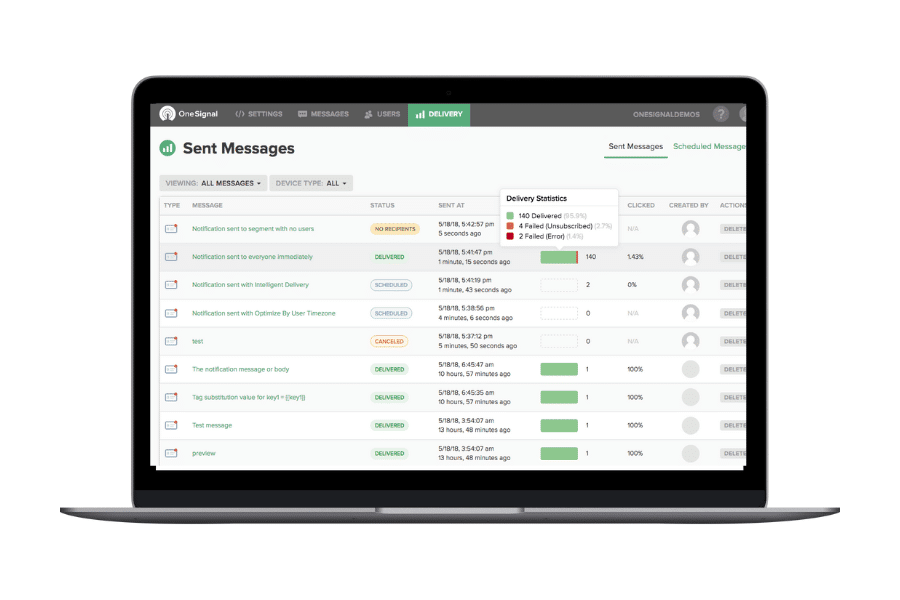
3. Pusher
Pusher focuses on delivering real-time messages, including push notifications. Its standout features include:
- Real-time notifications: Pusher allows for instant notifications to users, which is particularly useful for apps requiring real-time updates.
- Customization: You can tailor notifications to match your brand and user preferences.
- Easy integration: It provides SDKs and libraries for various platforms, simplifying integration into your app.
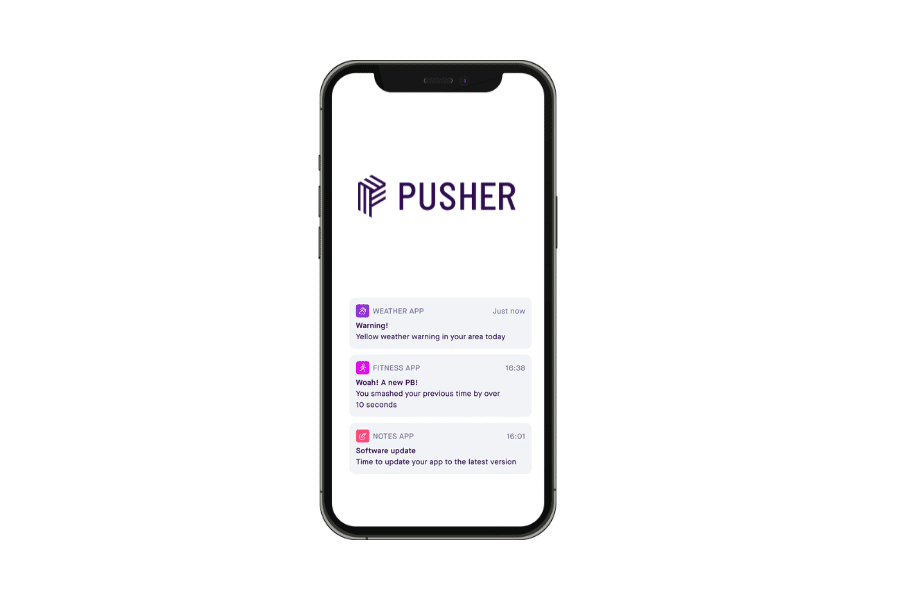
4. Braze
Braze is a customer engagement marketing platform that includes push notification capabilities. Its key features are:
- Advanced automation: Braze offers powerful automation tools to create personalized, behavior-based notification campaigns.
- Detailed segmentation: You can segment your audience based on demographics, app behavior, and more.
- A/B testing: It makes it easy to conduct A/B tests to optimize your push messages.
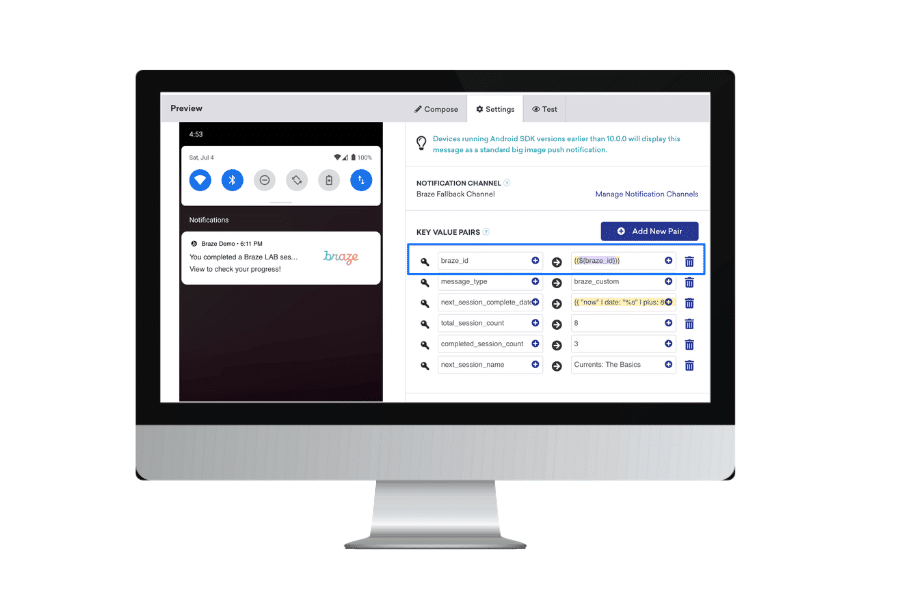
These are just a few of the tools available for sending push notifications. Each one has its own advantages and unique features, so the choice will depend on your specific needs and the platform you’re using. Google’s Firebase Cloud Messaging is a solid choice, especially if you’re looking for a comprehensive solution backed by one of the tech giants.
Conclusion to Maximize the Power of Push Notifications
In summary, push notifications are a powerful tool in the realm of mobile marketing and user retention. Understanding what they are, how they work, and, most importantly, how to strategically harness their potential can help you build stronger connections with your users, keep them engaged, and increase the success of your mobile app. Remember that push notifications should be relevant, personalized, and timely to achieve the best results.
Don’t underestimate the impact they can have on your audience and your overall business! If you have any questions or want to further explore these strategies, please don’t hesitate to reach out to us. We’re here to help you master the exciting world of push notifications.