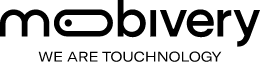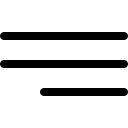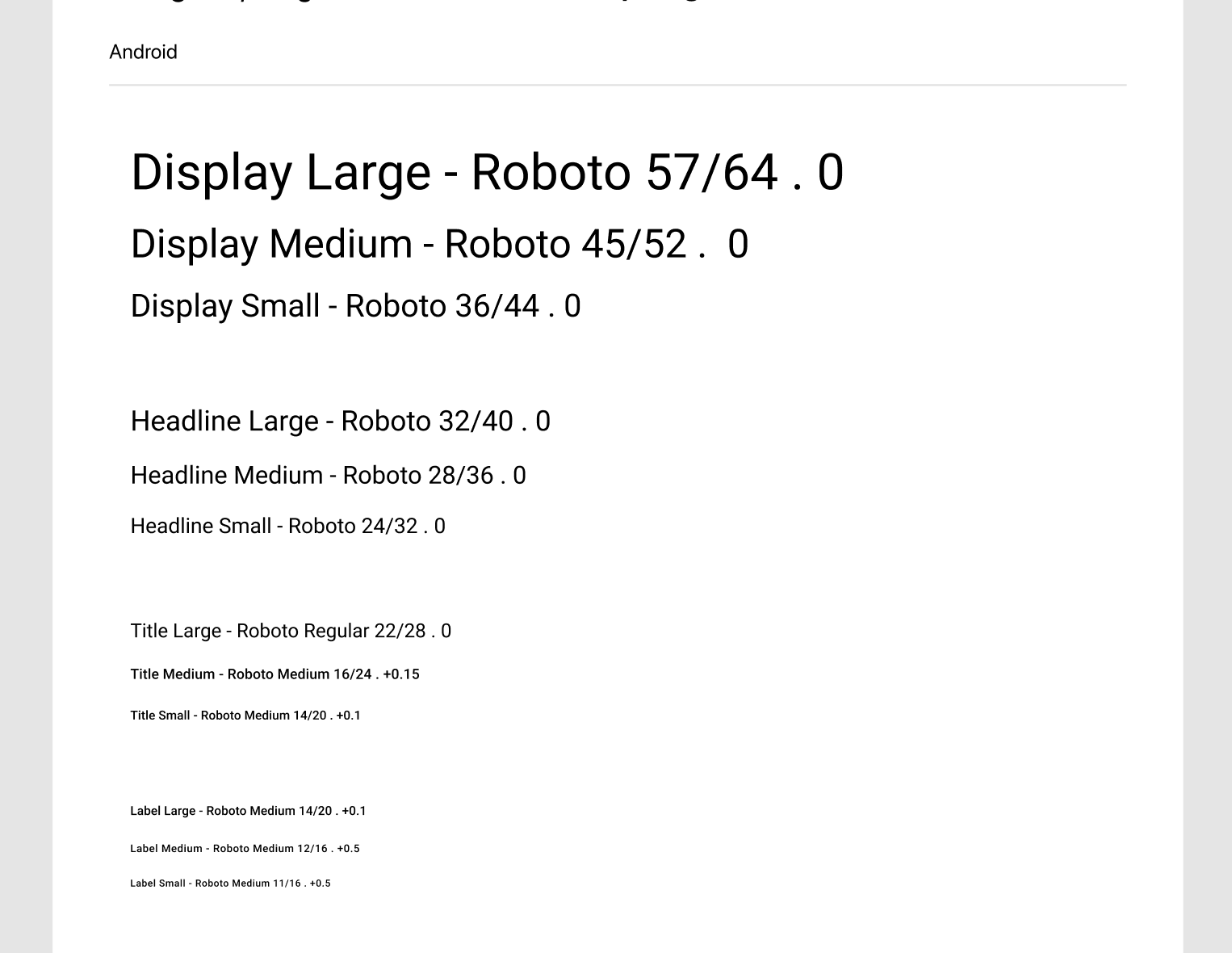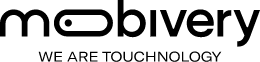What is a Design System and why is it essential for mobile app development?
A Design System is a comprehensive collection of patterns, rules, and components that guide the design and development of mobile apps in a clear and consistent manner. This system establishes a unified visual and functional language, allowing all elements of an app to work together harmoniously. The primary purpose of a design system is to ensure that the final product is not only aesthetically pleasing but also easy to use, consistent, and efficient.
What is a Design System used for?
- Establishing patterns: A Design System defines reusable patterns that designers and developers can follow. These patterns help maintain visual and functional consistency throughout the app, improving the user experience.
- Defining rules: A Design System includes rules that determine how components should behave in different situations, covering everything from user interactions to behavior on various devices.
- Clear and consistent explanation: By documenting how and why certain components or styles are used, a design system provides clarity to both designers and developers. This documentation reduces ambiguity and facilitates decision-making.
- Component library: A Design System acts as a catalog where all the visual and functional components to be used in the app are stored. This includes buttons, forms, icons, menus, and more.
Advantages of implementing a Design System
- Consistency: A Design System ensures that all visual and interaction elements of an app are consistent, regardless of who designed or developed them. This results in a more intuitive and predictable user experience.
- Scalability: As the app grows, a Design System makes it easier to add new features and functionalities without compromising consistency or quality. New components can be added to the system and reused easily.
- Efficiency:
- For the designer: A Design System reduces the time a designer needs to create new elements by relying on predefined components.
- For the developer: Developers can quickly build interfaces using pre-existing components, reducing the risk of errors and ensuring consistency.
- For the client: Using a Design System ensures that the final product is of high quality, reducing delivery times and maintenance costs.
What does a Design System include?
A Design System encompasses various key aspects of interface design, such as:
- Colors: Primary, secondary, and accent color palettes that reinforce the brand’s visual identity.
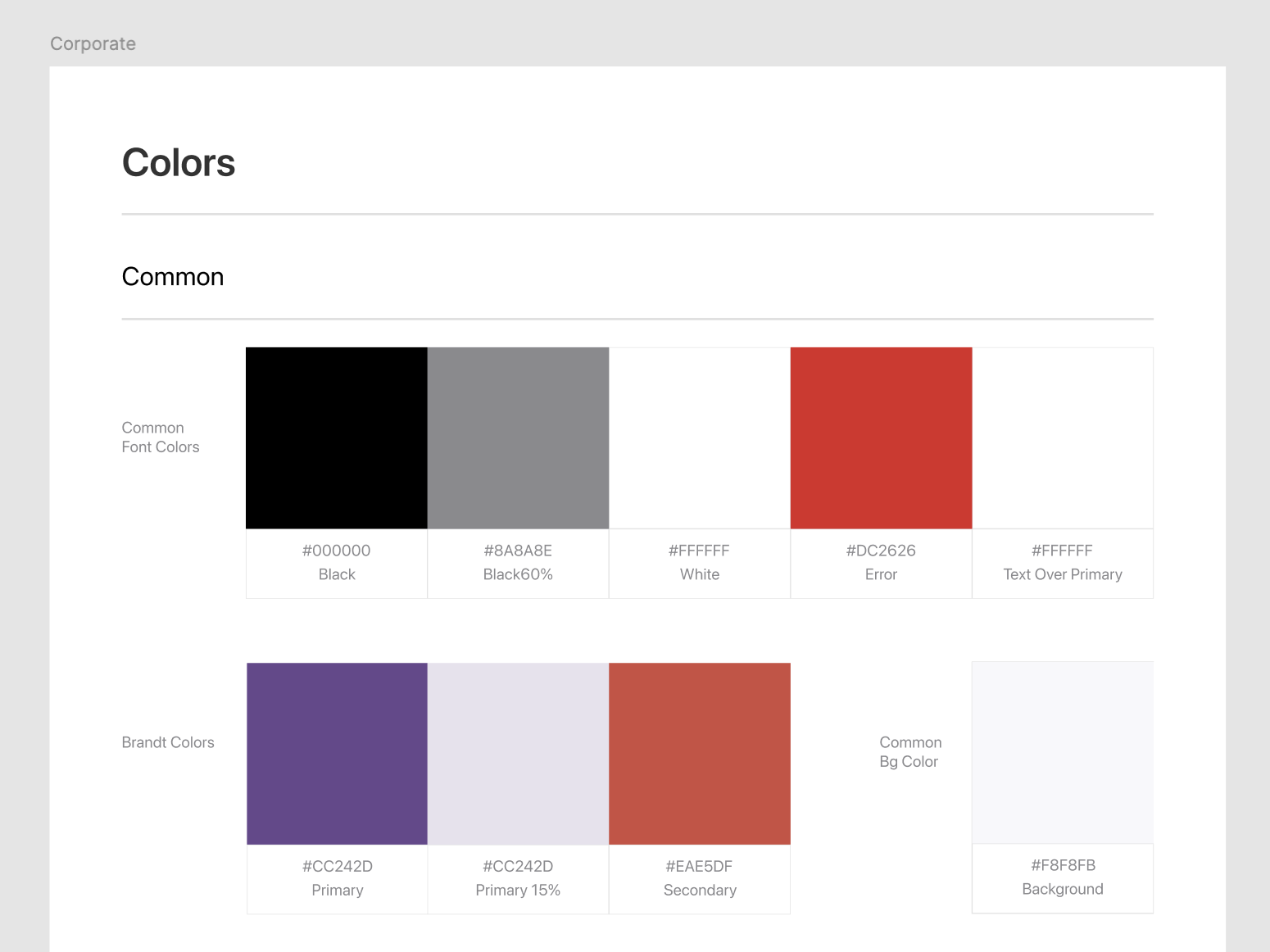
- Typography: Style guides for fonts, including size, weight, and spacing to maintain readability and consistency.
- Spacing: Margins and padding that define the space between and within components.
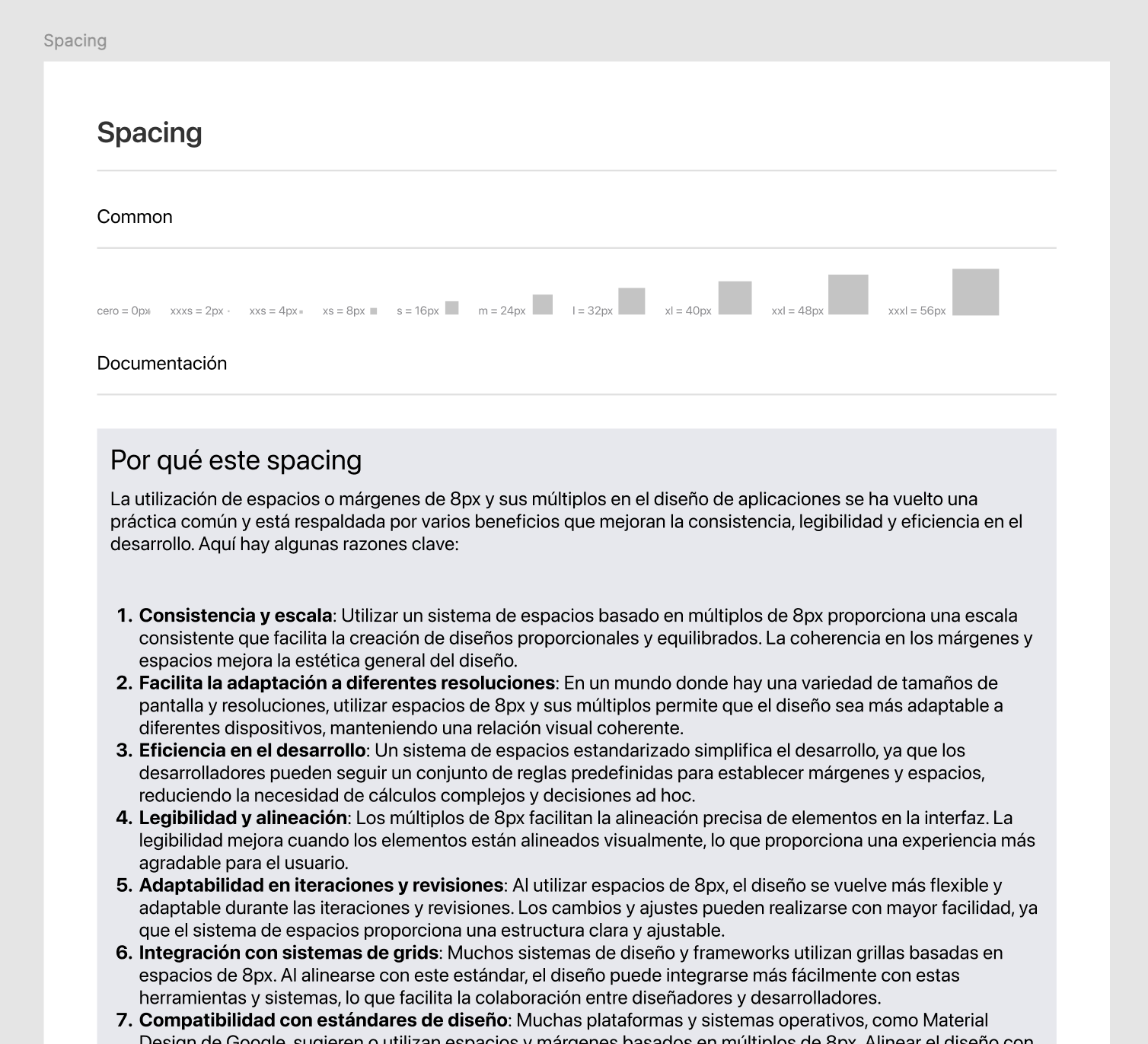
- Selection components: Elements like checkboxes, radios, and dropdowns that allow users to make selections within the app.
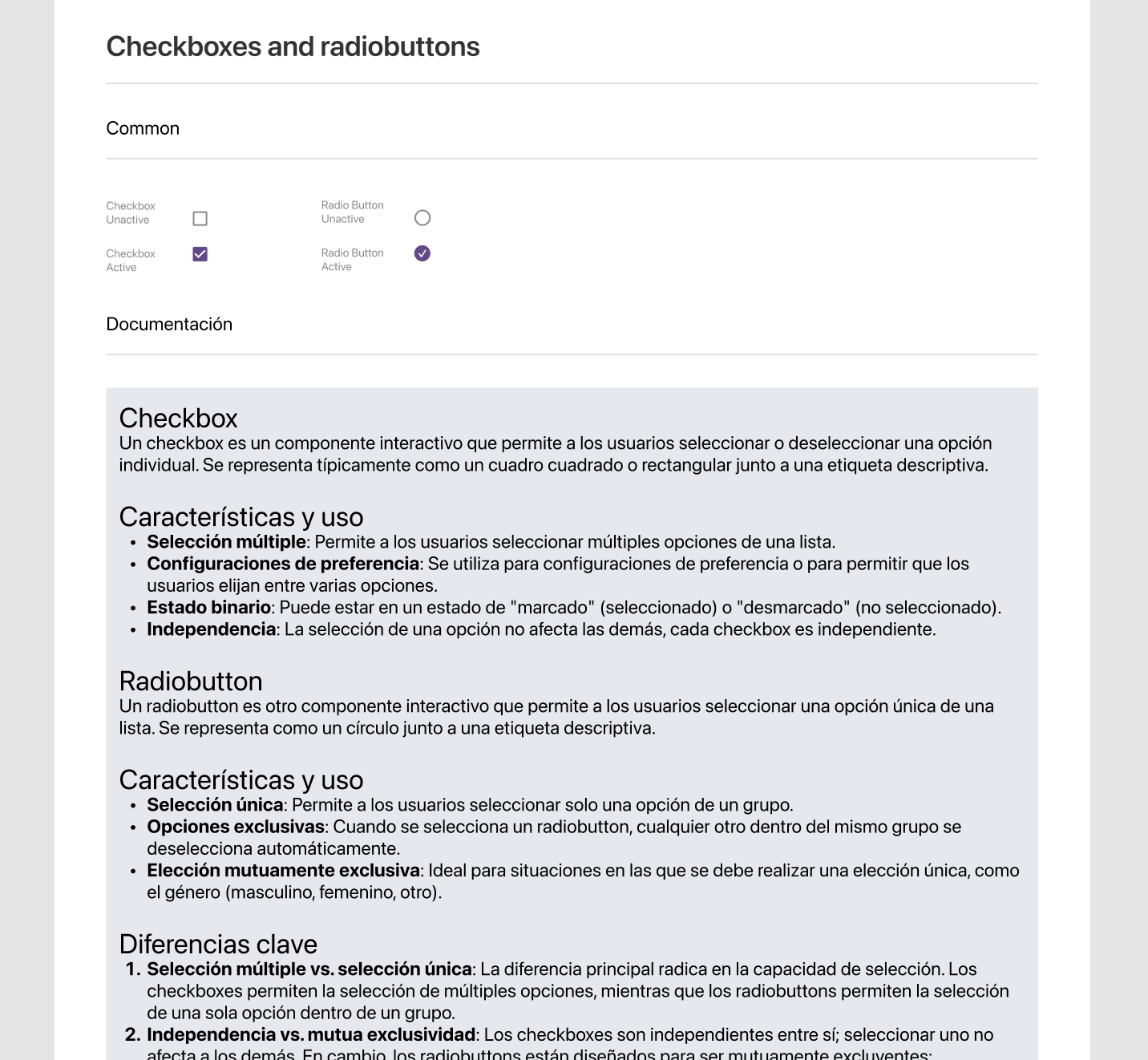
- Textfields: Text input fields with consistent styles for different states (active, inactive, error, etc.).
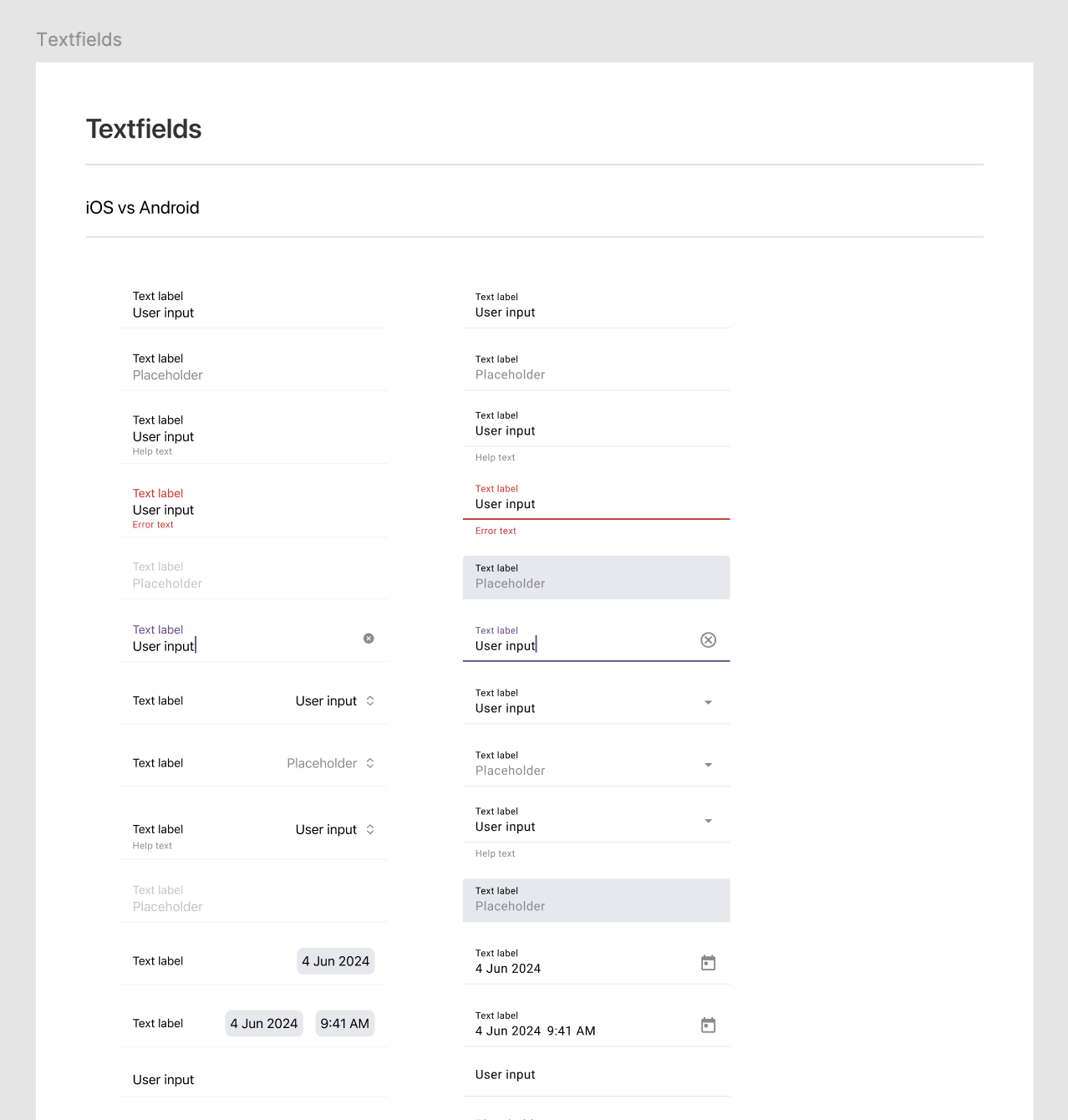
- Feedback systems: Indicators such as error messages, validation alerts, or confirmations to communicate the outcome of user actions.
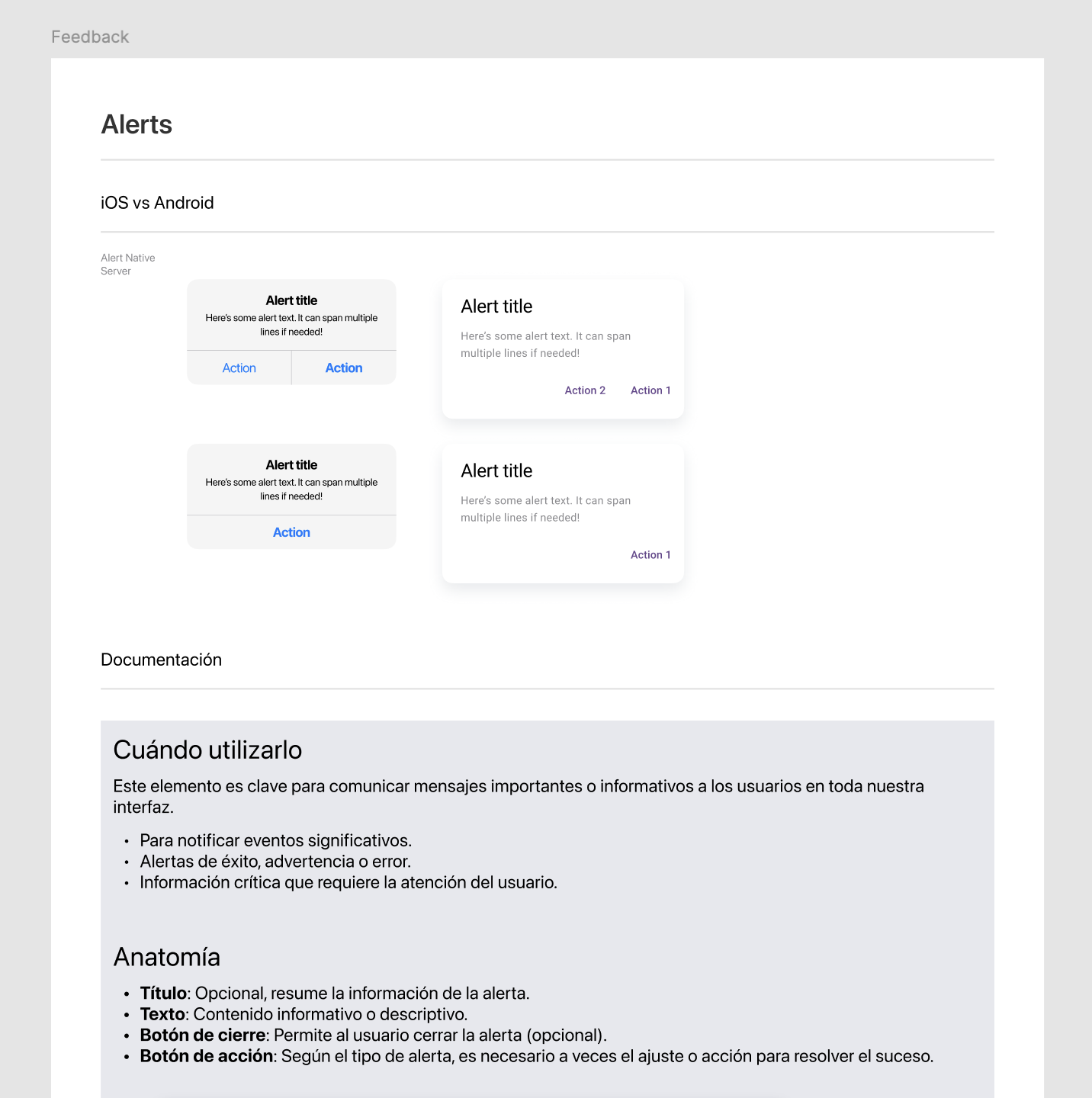
- Loading behavior: Progress indicators and loaders that inform the user about the status of background processes.
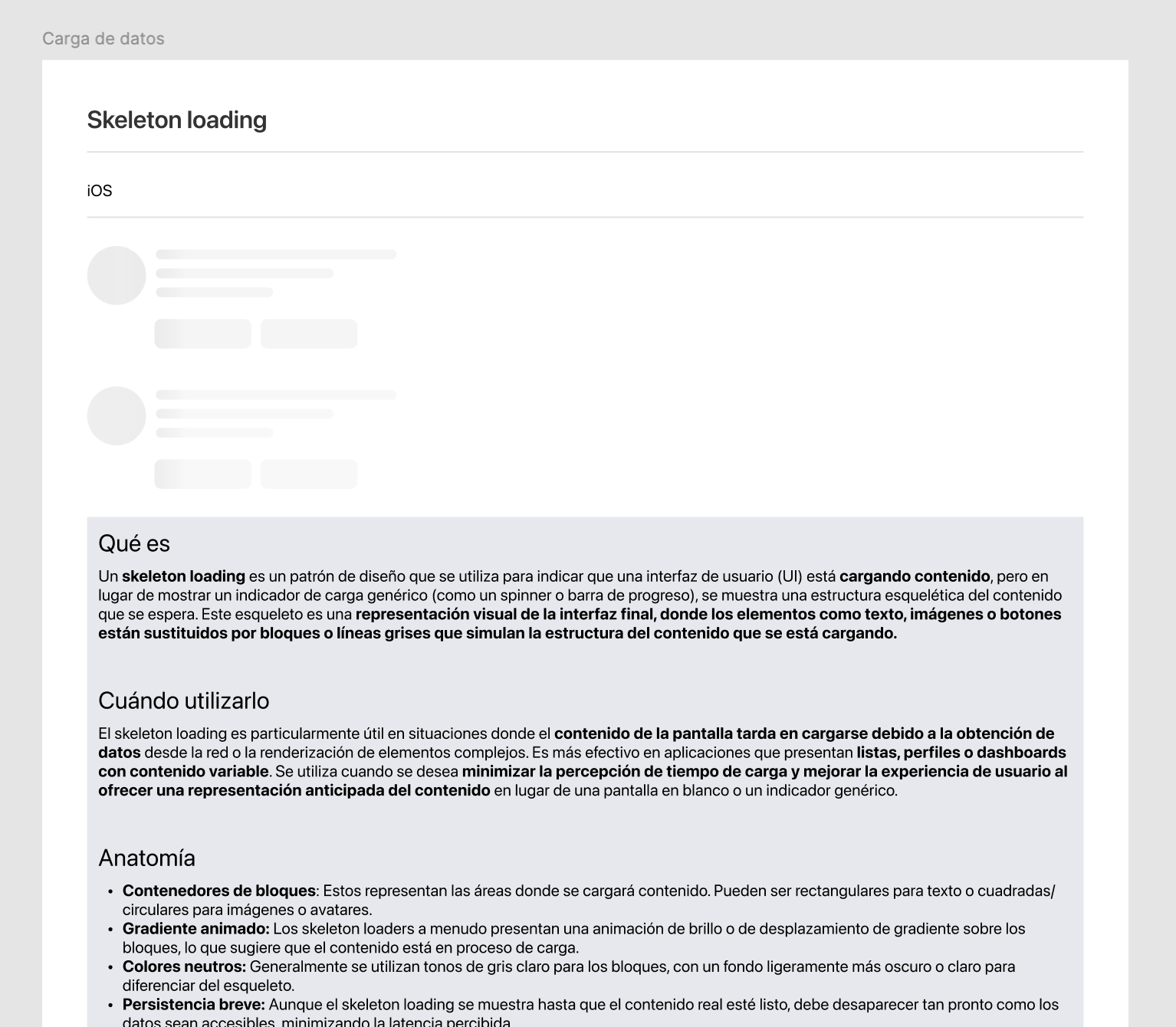
- Navigation components: Bottom menus and navigation bars that allow users to move easily within the app.
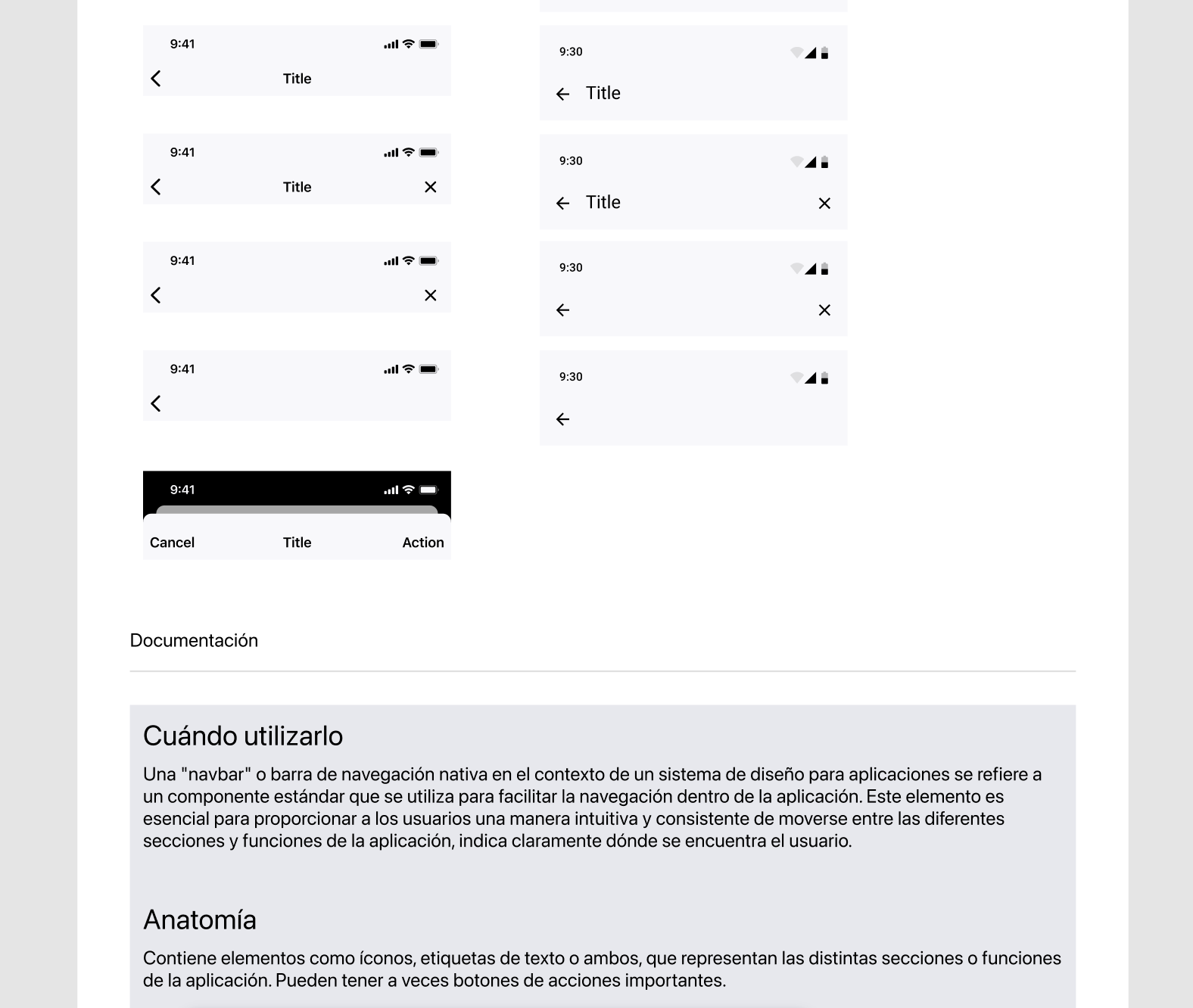
- Call to Actions: Primary, secondary, and tertiary action buttons with defined styles and behaviors.
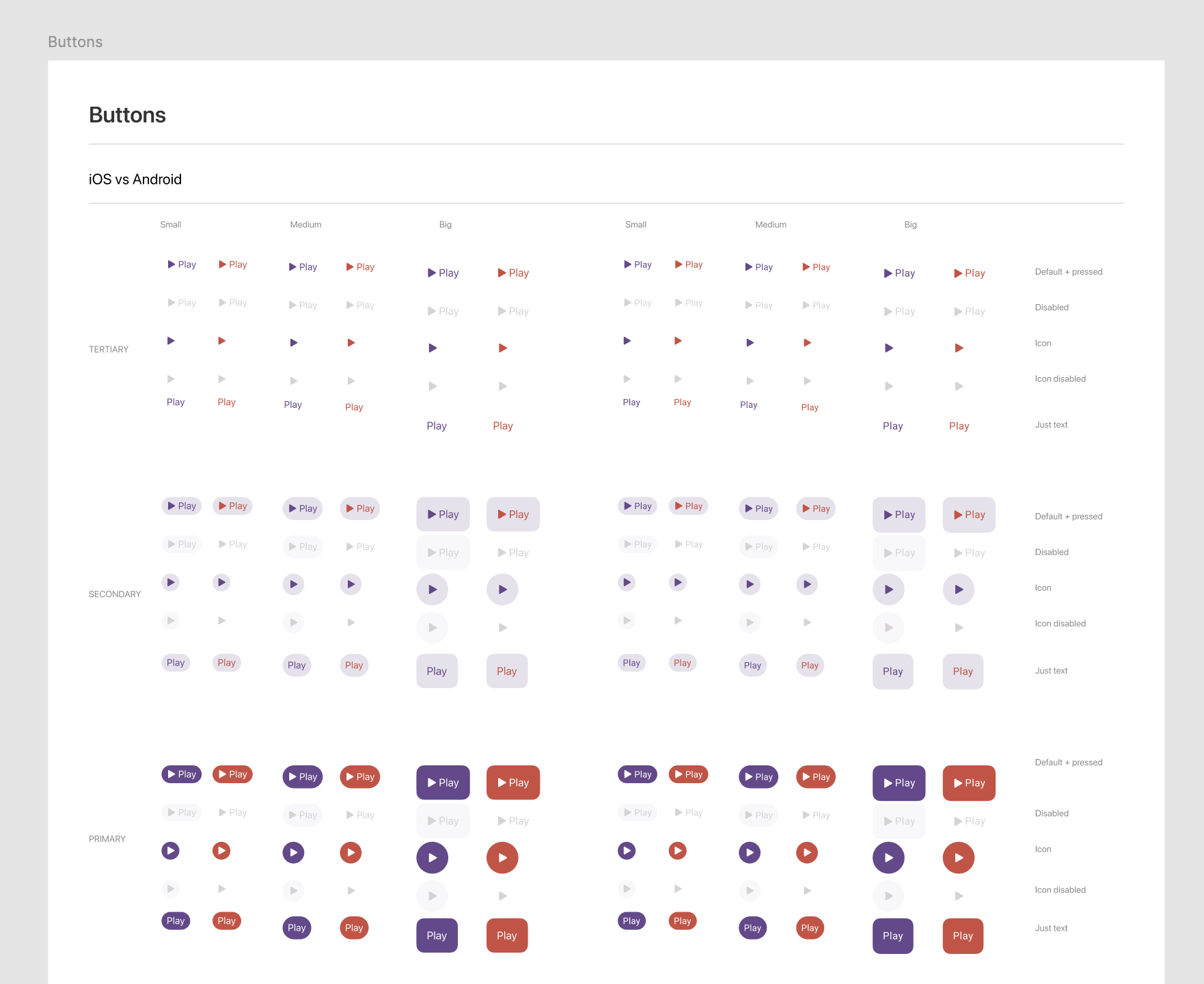
- Custom components: Personalized elements that fulfill specific and unique functions within the app.
Native components and fonts: Why use them?
Using native components and fonts is crucial to maintaining user familiarity and ensuring a seamless experience on iOS and Android. These components are optimized to perform efficiently on their respective platforms, adhering to the design guidelines set by Apple and Google.
- Google’s Material Design: A style guide that provides design patterns, components, and best practices for Android apps.
- Apple’s Human Interface Guidelines: A collection of guidelines for designing iOS apps that ensure a consistent and high-quality experience.
The value of our Design Systems at Mobivery
At Mobivery, a leader in mobile app design and development, we take pride in offering highly valuable design systems, meticulously crafted and studied to ensure that each product receives the most suitable system for its needs. Our approach goes beyond simply providing a set of components; we are committed to creating design systems that truly reflect the essence and goals of each project.
Every section of our design systems is carefully documented to ensure clear and effective implementation. We provide a comprehensive guide that includes:
- When to use it: We define in which scenarios each component or pattern is most appropriate to ensure its application is consistent and functional within the project’s context.
- Anatomy: We break down the internal structure of each component, explaining its fundamental elements so that designers and developers understand how they work from the inside out.
- Placement: We offer precise guidelines on where and how components should be positioned within the interface, ensuring an intuitive and pleasant user experience.
- Behavior with states and interactions: We describe how components should react to different user interactions, such as clicks, taps, or swipes, and how they should handle different states (active, inactive, error, etc.).
- Accessibility best practices: We ensure that each component complies with accessibility best practices, where required, so that applications are usable by everyone, regardless of their abilities.
- Links: If necessary, we provide links to additional resources or more detailed examples to allow both designers and developers to delve deeper into the specific aspects of each component.
Our design systems not only guarantee an exceptional user experience but also facilitate team collaboration, reduce development time, and ensure that every application we build is of the highest quality. With a well-structured and documented design system, we transform complexity into simplicity, allowing each project to reach its full potential.
Summary
A Design System is an essential tool for successful mobile app development. It provides a solid framework for visual and functional consistency, facilitates scalability, and improves efficiency for both designers and developers. By including elements like colors, typography, interactive components, and more, a design system ensures that your app is not only attractive but also easy to use and maintain. Adopting native components and fonts for iOS and Android reinforces this consistency, ensuring an optimal user experience across all platforms.
If you found this post interesting, you might also like this other one where we talk about how artificial intelligence improves user experience or this one where we help you define your app with ChatGPT.