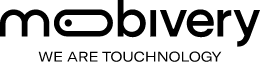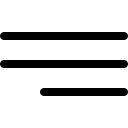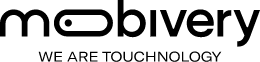App design as the invisible manual of the app
The first thing that jumps out at you when opening an application for the first time is its design. App design not only draws your attention for being more visual than other elements if not because of the sensations that you feel during the navigation.
The app design is the invisible manual of the application. From the first use of the application, it must be intuitive and we should be able to find all the functionalities without needing instructions that tells us how. Maybe this isn´t as obvious as the colours chosen for the brand, but it is just as important.
In the app design we can tell apart the UX, which to be clear it refers to what we see, and the UI that puts in value the interface of the device that we are using.
The UX in the app design
“Design is not just what it looks like and feels like. Design is how it works.” Steve Jobs.
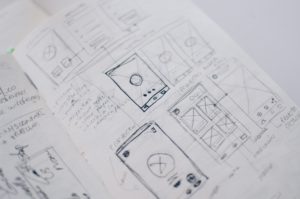
The UX or user experience in the app design refers to the behaviour that the person has within the application, how the user interacts depending on how the elements that make the mobile application have been organised. The app design must take into account in the first place that the user needs to understand how the app works from the first moment, maybe we can include some explanatory views but nothing else.
By itself therefore, must be able to find all the features that the app offers at first glance to be a piece of cake.
How can I facilitate the user navigation and a better UX in the app design?
- showing the content of the first view, to make it more accessible
- simplifying the forms and helping with the auto completed
- implementing a friendly registration
- organizing information efficiently
- providing comments on the actions that the user performs.
- facilitating backward navigation without losing information
The app design will also bear in mind the mobile platform in which it will be developed in the application, since iOS users expect behaviours other than Android´s and both should feel the app plain.
UI in the app design:
“The details are not the details. They make the design.” –Charles Eames

On the other hand, the UI in the app design puts the focus on creating an attractive interface. The designer will keep in mind the branding and will use the colours which fit with the type of app. For example, gourmet brands usually choose the black colour that denotes prestige, while food brands contain warm tones such as orange, and blue is reserved for cleaning or sanitation that seek to demonstrate confidence and stability.
The use of one or another type should also be taken into account in the design of apps, your choice will depend not only on the visual aspect of the application but also the image that the brands transmits.
The design of apps must be according with the corporate identity of the company and with the target to which it is addressed.
The app design regarding the UI should be updated according to the trends evolution so that the user does not stop liking our mobile application.
Wrap up
The app design is not only the first step before the development, but it will be a key piece for our app to succeed, because the user feels our app more attractive than others.